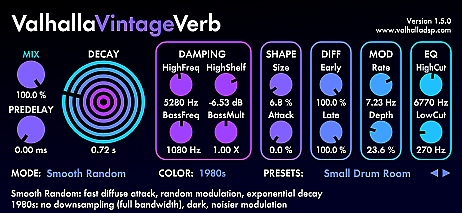
This is a preset for Valhalla Vintage Verb. Load preset.
Preset 1: Small Bright Drum Room
Sound demo (Reverb kicks in at 0:19 in the recording); the drum machine is a Korg ER-1.
Small Bright Drum Room is a preset for Valhalla Vintage Verb (VVV) which adds a lot of air and space to drums. It works well with the drums on a Korg ER-1 and other similar sounding electronic drums, and should work nicely with acoustic drums too.
This preset uses the newer “Smooth Random” algorithm for VVV.
Let me go over each parameter:
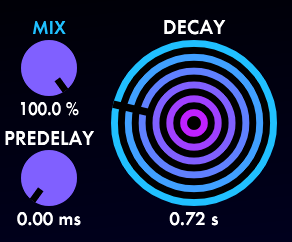
The mix is 100.0% because I use the reverb in send mode; the mixer mixes the reverberated signal with the dry signal.
There is no predelay because we are simulating a small room where the reverb becomes part of the drum’s sound.
The decay is fairly short, under a second, because anything longer can muddy up the drum beat.

HighFreq is fairly low, 5280 Hz, to give the room a warm sound to it; the high shelf is only about -6 dB (half-volume) because this damping is fairly modest.
BassFreq doesn’t actually do anything because BassMult is 1.00X; low frequencies have the same decay as mid frequencies (0.72 seconds).
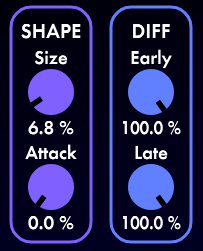
The room is very small; its size is only 6.8%. While a small size can result in ringing with long reverb tails, since the tail is under a second long, we use the small size to ensure that none of the sounds “rattle” in the reverberant wash.
A long attack will cause the reverb to take longer to build up, and can also make percussive sounds rattle a bit. We minimize it here because it’s a short reverb for drums.
We also maximize diffusion (“Diff”); while a high diffusion can make some melodic sounds metallic sounding, here it ensures that the drums do not rattle in the reverb wash.
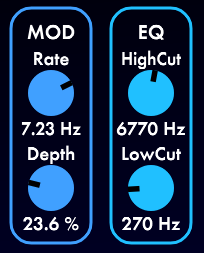
We modulate the tail to minimize the amount of ringing in the tail; while this may slightly detune melodic sounds, this preset is tailored for drums.
We have a fairly low high cut (only 6770 Hz) to make the room sound a little warmer; our high cut is pretty high (270 Hz) so that the low-frequency kick drum doesn’t result in a muddy reverb sound.
Here is the preset; on the left is the XML which Valhalla Vintage Verb loads; on the right are human-readable versions of the parameters. To load it in to VVV, copy the left side parameters, click on the preset name (to the right of “Presets”) in VVV, then choose “paste from clipboard.”
<ValhallaVintageVerb pluginVersion="1.5.0" presetName="Small Drum Room" Mix="1" PreDelay="0" Decay="0.23299999535083771" Size="0.068000003695487976" Attack="0" BassMult="0.5" BassXover="0.51200002431869507" HighShelf="0.7279999852180481" HighFreq="0.46399998664855957" EarlyDiffusion="1" LateDiffusion="1" ModRate="0.72000002861022949" ModDepth="0.23600000143051147" HighCut="0.53600001335144043" LowCut="0.17599999904632568" ColorMode="0.77777779102325439" ReverbMode="0.58333331346511841" /> |
100.0% 0.00 ms 0.72 s 6.8 % 0.0 % 1.00 x 1080 Hz -6.53 db 5280 hz 100.0 % 100.0 % 7.23 Hz 23.6% 6770 Hz 270 Hz 1980s Smooth Random |
Note that this preset requires Valhalla Vintage Verb 1.5.0 or higher; owners of previous versions of VVV can upgrade to 1.5.0 for free.
The next preset
While this preset sounds nice and livens up drums, it can sound a little metallic with some drum sounds, such as claps, especially on small computer and smart phone speakers. That in mind, let us look at the next small drum room preset. Click on this link: Preset 2: Small Natural Drum Room.